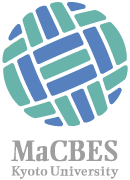Information
[B001] 4波長レーザーユニットの導入/Installation of 4-channel laser unit
2019-03-08 10:00
3月6日に、新しい4波長レーザーユニット (LU-N4S 405/488/561/640)
を導入しました。ただし、現在のレーザーユニットは仮のもので、3月18日に正式なものに交換します (488 nm
だけ交換後に出力が30%くらい下がることになりますので、ご注意下さい)。
使用方法として
○制御ソフトを立ち上げる前にユニット前面にあるキーを90度回して電源を入れる。
*レーザー波長は今まで通り405、488、561、640 nm
○ユニット前面の乳白色のボタンで各レーザーのON/OFFが可能。
*観察に使用しないレーザーをOFFにすることによって、レーザーの劣化を防ぐことができますので、ご協力下さい。
*ONの場合 乳白色ボタンが、レーザー波長の色に点灯
○顕微鏡の使用後、キーを回してユニットの電源を切る。
*電源を切ってもレーザーユニット本体のファンは動いたままが正しい動作です。ご注意下さい。
A new 4-channel laser unit (LU-N4S 405/488/561/640) was installed on March 6. Please note that it is used just temporarily and will be replced by another on March 18. The only difference after replacement will be reduction of 488 nm laser power by ~30%.
How to use:
1. Power on by turning the key on the front panel by 90 degrees before starting NIS-elements.
*4 channels are 405, 488, 561, and 640 nm.
2. The milk-white buttons on the front panel are to turn individual lasers ON/OFF.
*Please turn OFF unused lasers to avoid aging.
*The milk-white buttons will have the laser color when turned ON.
3. Power off by turning the key after observation is over.
*Please note that the cooling fan keeps working even after power off.
使用方法として
○制御ソフトを立ち上げる前にユニット前面にあるキーを90度回して電源を入れる。
*レーザー波長は今まで通り405、488、561、640 nm
○ユニット前面の乳白色のボタンで各レーザーのON/OFFが可能。
*観察に使用しないレーザーをOFFにすることによって、レーザーの劣化を防ぐことができますので、ご協力下さい。
*ONの場合 乳白色ボタンが、レーザー波長の色に点灯
○顕微鏡の使用後、キーを回してユニットの電源を切る。
*電源を切ってもレーザーユニット本体のファンは動いたままが正しい動作です。ご注意下さい。
A new 4-channel laser unit (LU-N4S 405/488/561/640) was installed on March 6. Please note that it is used just temporarily and will be replced by another on March 18. The only difference after replacement will be reduction of 488 nm laser power by ~30%.
How to use:
1. Power on by turning the key on the front panel by 90 degrees before starting NIS-elements.
*4 channels are 405, 488, 561, and 640 nm.
2. The milk-white buttons on the front panel are to turn individual lasers ON/OFF.
*Please turn OFF unused lasers to avoid aging.
*The milk-white buttons will have the laser color when turned ON.
3. Power off by turning the key after observation is over.
*Please note that the cooling fan keeps working even after power off.